Facebook Ads Not Delivering? Fix it Now!
In this article, I'm going to talk about Facebook advertisements' deliverability. Some of you might notice that when you start a Facebook ad campaign, your ads get approved, all is green, all systems go, but ads are just stuck and not delivering.
I recommend you to give it 12 to 24 hours first, and then if you come back and see no ad spend, that means that your ads are stuck.
So what I mean by a Facebook ad campaign getting stuck. There are five ways, in my opinion, that I see a Facebook ad campaign stop running. So either it could be at the campaigns level, it can be at the ad set level, and even at the ad level.
You've got a budget, you've got large audiences, but It just simply won't run and won't generate any impressions. And of course, if you're not generating any impressions, then you're not generating purchases, or whatever you're optimizing for.
So here are five main reasons - why your ads are not delivering and what you have to perform to start showing up and start getting sales with your Facebook ads.
I recommend you to give it 12 to 24 hours first, and then if you come back and see no ad spend, that means that your ads are stuck.
So what I mean by a Facebook ad campaign getting stuck. There are five ways, in my opinion, that I see a Facebook ad campaign stop running. So either it could be at the campaigns level, it can be at the ad set level, and even at the ad level.
You've got a budget, you've got large audiences, but It just simply won't run and won't generate any impressions. And of course, if you're not generating any impressions, then you're not generating purchases, or whatever you're optimizing for.
So here are five main reasons - why your ads are not delivering and what you have to perform to start showing up and start getting sales with your Facebook ads.
Contents:
Facebook technical issues
Ad fatigue
Wrong ad objective
Low bid
Your ad creative is low-quality
Other reasons
Article stats:
Date: September 20, 2021
Word count: 1633
Reading time: 7 min
Facebook technical issues
Ad fatigue
Wrong ad objective
Low bid
Your ad creative is low-quality
Other reasons
Article stats:
Date: September 20, 2021
Word count: 1633
Reading time: 7 min
Facebook technical issues
So, problem number one is Facebook glitches and bugs. Yes, that does happen. I think people tend to forget that. Because of the volume of usage and due to all the changes and updates that Facebook makes, the Facebook ad platform and Facebook ads manager are quite glitchy and buggy.
The technical issues that crop up often, people try to attribute to specific actions, like, "Oh, I changed the targeting, and this happened," or something along those lines. But, sometimes it's just a Facebook bug.
If that happens, pause that campaign, duplicate it and create a new one. Don't feel bad about doing that, don't think, "Well, I'm going to re-enter the learning phase." Yes, it's not ideal if you had a campaign that's been running for a while. And it's better to be able to continue running that campaign, because of all the optimization that's taken place.
If that happens, pause that campaign, duplicate it and create a new one. Don't feel bad about doing that, don't think, "Well, I'm going to re-enter the learning phase." Yes, it's not ideal if you had a campaign that's been running for a while. And it's better to be able to continue running that campaign, because of all the optimization that's taken place.
But if you have a technical issue in your Facebook ad account, the best way to overcome it is just like if you've got a technical issue with your computer - turn it off and turn it back on again.
It can happen with a brand new campaign that just didn't start running. Or you can also get stuck in the review process when you add some ads, or you publish a new campaign, and they're in the review for two or three days. Give it another go, and hopefully, that will resolve the issues, and you will see ad delivery. That's the first way a successful Facebook ads campaign gets stuck.
Ad fatigue
The second way that a Facebook ad campaign can get stuck is in terms of performance. So you may have had an ad campaign that's performing particularly well, and suddenly it drops off. And then, no matter what you do, it just cannot get performance anywhere near where it used to be.
And no matter what sort of adjustments you make, new ads, new audiences, other ad sets, all that sort of stuff, you just remain at that same level. It basically gets stuck delivering a certain conversion cost, a certain metric, that you're optimizing for, and you can't figure out why.
Now with that second reason, what you need to be able to do is to distinguish between a Facebook ad campaign that has gotten stuck because of a bug, as I described before and a Facebook ad campaign that has ad fatigue. Those are two different things and must be fixed differently.
If you've got ad fatigue in your Facebook ad campaign and you try duplicating and creating a new version, that's very unlikely to solve the problem. Because when you've got ad fatigue, it means your audience is bored with your ads. They're not going to buy, they're not going to become leads. So, how to understand what exactly happened? Well, take a look at your frequency number.
Open Facebook ads manager at a campaign level. Click on Columns and select Delivery. You'll see the Frequency column. This Frequency column shows you how many times the average person has seen your ads within this campaign. So let's say you see a frequency of two. That means the average person in your audience has seen your ad twice.
But be aware! That's an average frequency. Some people have seen your ad eight, nine, ten times, and some people have not seen it at all. That's the way it works.
Particularly if someone clicks on an ad that leads through to your website, a Facebook algorithm is going to put that ad in front of her quite several times automatically. Facebook knows that this person is probably ripe for conversion.
And no matter what sort of adjustments you make, new ads, new audiences, other ad sets, all that sort of stuff, you just remain at that same level. It basically gets stuck delivering a certain conversion cost, a certain metric, that you're optimizing for, and you can't figure out why.
Now with that second reason, what you need to be able to do is to distinguish between a Facebook ad campaign that has gotten stuck because of a bug, as I described before and a Facebook ad campaign that has ad fatigue. Those are two different things and must be fixed differently.
If you've got ad fatigue in your Facebook ad campaign and you try duplicating and creating a new version, that's very unlikely to solve the problem. Because when you've got ad fatigue, it means your audience is bored with your ads. They're not going to buy, they're not going to become leads. So, how to understand what exactly happened? Well, take a look at your frequency number.
Open Facebook ads manager at a campaign level. Click on Columns and select Delivery. You'll see the Frequency column. This Frequency column shows you how many times the average person has seen your ads within this campaign. So let's say you see a frequency of two. That means the average person in your audience has seen your ad twice.
But be aware! That's an average frequency. Some people have seen your ad eight, nine, ten times, and some people have not seen it at all. That's the way it works.
Particularly if someone clicks on an ad that leads through to your website, a Facebook algorithm is going to put that ad in front of her quite several times automatically. Facebook knows that this person is probably ripe for conversion.
If your frequency number, when you're advertising to a cold audience, reaches about a 2.5, that's typically when we start to see ad fatigue issues coming in.
Okay, so, if you have got a Facebook campaign that you believe is stuck, take a look at your frequency. If it's 2.5 or higher, then don't duplicate the campaign. Instead, you have to combat ad fatigue, and there are many ways to do this, like changing your ad creative, your offer, your target audiences.
Wrong ad objective
Issue number three is picking the wrong ad objective. You probably know that the Facebook algorithm needs data to work the best way possible.
So, if you choose a conversion objective for your ad campaign and there is not enough data, try to change the optimization to a previous step of your sales funnel.
So, if you choose a conversion objective for your ad campaign and there is not enough data, try to change the optimization to a previous step of your sales funnel.
If you're running an eCommerce website or an online store app, it means that you have several steps of the sales funnel.
Users land on your website or app, and this would count as a page view or sometimes a content view. Then they add products to the shopping cart, which will be counting as an add-to-cart. After they input their checkout information (initiating checkout), and then they purchase.
Users land on your website or app, and this would count as a page view or sometimes a content view. Then they add products to the shopping cart, which will be counting as an add-to-cart. After they input their checkout information (initiating checkout), and then they purchase.
If the purchase campaign is not delivering, it means the Facebook algorithm has not had enough data for optimization.
You have to go back, edit the ad set and change the objective to one step back. Like initiate checkout, add to cart event, or even page view. If the quality of your ads is good and CTR is Ok, you will get excellent results. Don't forget about website or landing page optimization also. Let's move to problem number four.
Low bid
Problem number four is that sometimes you could be outbid. As you might know, Facebook works like an auction. It operates based on bids, and sometimes you are going into extremely competitive markets and very competitive seasons.
If you try to advertise during the Christmas holiday season, you have a high chance of your ads not delivering. Because everyone and their mother is dumping money on advertising. So it drives CPM (cost per 1000 impressions) up.
The way you could prevent this is to switch to manual bidding. All you have to do is scroll down to the section where you see the bid and change from auto-bidding to manual bidding. And one pro-tip here, when you're doing manual bidding, go higher than the desired CPA (cost per action).
Let's say you're running Facebook ads for eCommerce, and you're willing to pay thirty dollars per customer acquisition or per purchase. Go ahead and add at least 200% CPA to the target cost on the manual bidding. So instead of thirty dollars, you'll go with sixty dollars and see how that works. That could potentially solve your deliverability issues.
Your ad creative is low-quality
And number five is the quality of your ads. Just know that low-quality ads might work for a little while, but finally, they will get disapproved and could even lead to your ad account getting suspended if the content is bad enough.
You surely will have a low click-through rate if you're using the same ad copy for each of your ads, and not making a clear call to action. People will just scroll past your ad without any form of engagement.
In this case, you may need to change the ad creative altogether. You can change ad copy (header, text, description) or media. There is also another way, let's say that you're running an image or carousel ad. Then try a simple video or a slideshow. Therefore, you will get more clickable Facebook ads.
You surely will have a low click-through rate if you're using the same ad copy for each of your ads, and not making a clear call to action. People will just scroll past your ad without any form of engagement.
In this case, you may need to change the ad creative altogether. You can change ad copy (header, text, description) or media. There is also another way, let's say that you're running an image or carousel ad. Then try a simple video or a slideshow. Therefore, you will get more clickable Facebook ads.
Usually, videos get more traction and engagement than images because Facebook will count a video view as an engagement.
So, if your ad starts getting engagement initially over the first 24-72 hours, you will get some of this traction, which will potentially unlock the rest of the Facebook algorithm, so it can begin showing your ad. And a problem with ads delivery will disappear.
A clear call to action will also enhance your ads' deliverability. Many eCommerce businesses often forget to add an engaging call to action to their ad copy, and their ads are scrolled past. Implement it in the ad text and on a call to action button.
But don't edit your ads too frequently! Editing your Facebook ad within 24 hours of launching hours can restrain you from seeing the true image of your ad's performance.
A clear call to action will also enhance your ads' deliverability. Many eCommerce businesses often forget to add an engaging call to action to their ad copy, and their ads are scrolled past. Implement it in the ad text and on a call to action button.
But don't edit your ads too frequently! Editing your Facebook ad within 24 hours of launching hours can restrain you from seeing the true image of your ad's performance.
Other reasons
As you see now, there are many Facebook ad issues and plenty of reasons why your Facebook ads might not be delivered.
If you make it through this whole article without finding the solution to your problem, please consider booking our Free Facebook ad account audit. We can help you to find an issue and work on it together.
If you make it through this whole article without finding the solution to your problem, please consider booking our Free Facebook ad account audit. We can help you to find an issue and work on it together.
Subscribe for weekly content updates
